|
|
|
| TS-900系列截屏 |
下面的界面截屏展示的事TS-900軟件的多種功能和特性:
測試執行
測試執行界面在左側列出測試,并顯示一個日志窗口,其中顯示了IV曲線圖的測試結果。
|

測試執行顯示測試日志和IV曲線圖 |
|
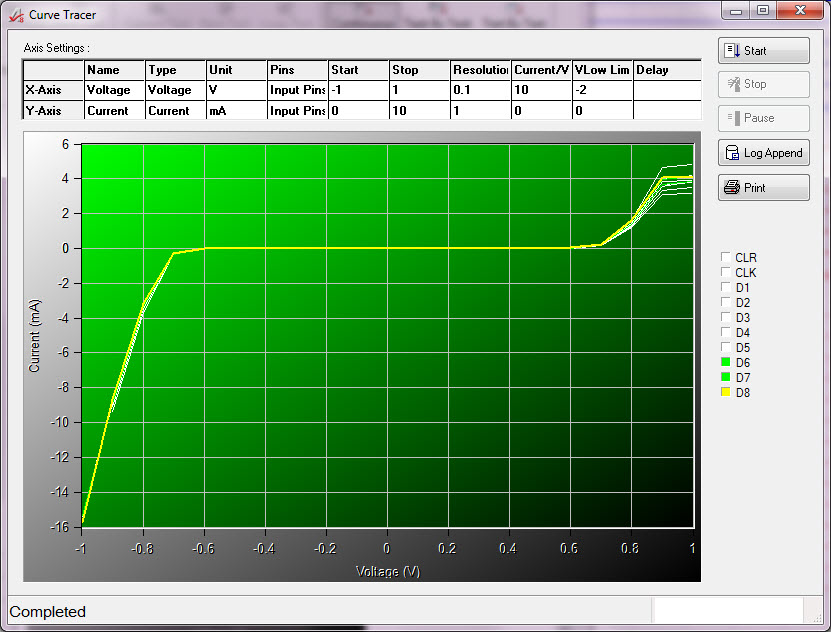
IV曲線跟蹤工具
|
|
IV曲線跟蹤工具
The IV Curve Tracer tool can sweep on Voltage or Current and plot the results. You can also append the plot to the test log or export the result to a CSV/Excel file. Multiple pins (a group) can be also plotted on the same chart. The tool can be also called in an automated mode, displaying the results directly to the test log. |
|
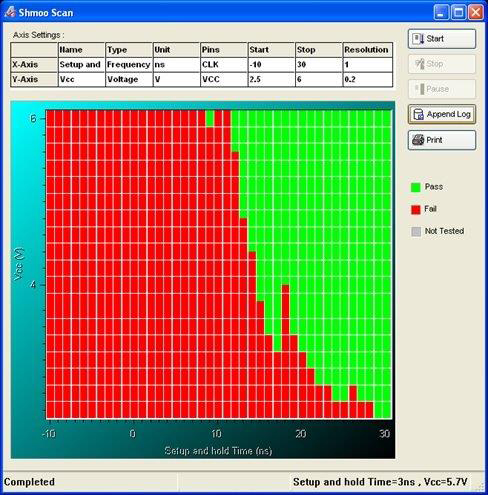
Shmoo 繪圖工具 |
|
Shmoo工具
Shmoo工具允許您配置和顯示Shmoo圖。 繪圖可以顯示于測試日志中打印出來,也可以將結果導出到CSV/Excel文件。該工具也可以以自動化模式調用,將結果直接顯示在測試日志中。 |
|
|
| |
|
關于虹科:虹科積極進取,不斷探索科技新領域。最優秀的員工和最好的技術能夠接受最困難的挑戰。為您找到最佳解決方案。虹科靠口碑贏得客戶。
北京:010-5781 5040 | 上海:021-6728 2707 | 西安:029-8187 3816 | 廣州:400 999 3848 | 成都 028-6138 2617
沈陽 024-8376 9335 | 深圳 0755-2267 7479 | 武漢 027-8193 9100 | 香港 6749 9159 | 倫敦 74 3120 4210
sales@hkaco.com | 廣州虹科電子科技有限公司 | 版權所有 | 廣州科學城潤慧科技園C棟6層 |